Facing issue of blue tint is very frustrating but no need to worry about Samsung TV blue tint. It can be solved without the help of professional guidance.
We will provide you the best and easy available solution in detail below. We will guide you about all the techniques and methods that will help you to solve Samsung TV blue tint issue in the home. Lets explore these techniques and solution to solve your issue.
Understanding Blue Tint Issue
It is very to understand this issue before we get the solution.
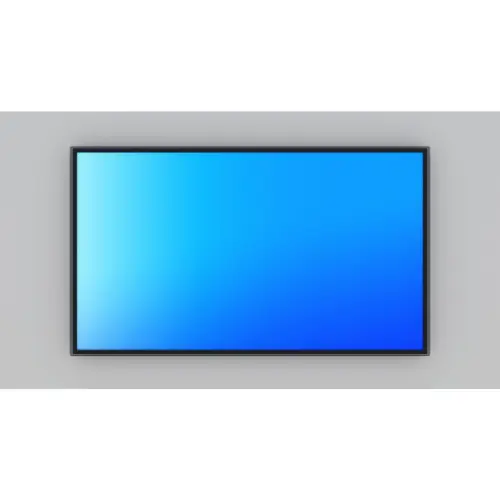
Common Causes of Blue Tint
Samsung TV blue tint is often attributed to a combination of electronic settings and environmental factors. One prominent source can be the TV’s picture mode settings like Dynamic or Vivid typically push color saturation and contrast to extremes, causing an imbalanced color. External influences such as ambient lighting especially bright white or bluish light sources can distort perceived colors when reflected off the screen.
Impact on Viewing Experience
Experiencing a Samsung TV blue tint isn’t merely an irritating it fundamentally alters the way content is seen. Movies that rely on subtler shadows and warm tones may appear cold and lifeless, diminishing emotional engagement. This color shift can also affect gaming visuals, where clarity in textures and details matters immensely for immersion.
Gamers might find themselves at a disadvantage if their screen fails to represent colors accurately during critical moments. Addressing the issue not only restores visual fidelity but enhances overall enjoyment across media types.
Easy Fixes for Blue Tint
There are some fast fixes for Samsung TV blue tint.
Power Cycle Your TV
The most easiest step to eliminate that Samsung TV blue tint is to power cycle your TV. This method involves following steps:
- Turning off the device.
- Unplugging it for about a minute.
- Then plugging it back in.
This hard reset can refresh the internal settings and might just clear up any temporary glitches causing inaccurate color displays. It’s a fastest fix that takes minimal effort and can yield impressive results.
Check Cable Connections
Ensure all cable connections are secure and functioning correctly. Loose or damaged cables can lead to poor picture quality and unexpected color tints. Disconnecting and reconnecting HDMI or AV cables might resolve the issue in an instant. Testing with different cables not only addresses potential hardware problems but also aids in isolating whether the source of the blue tint stems from connections or other settings.
Disable Energy Saving Mode
Energy Saving Mode on Samsung TV could be contributing to unwanted color alterations, including a blue color. This feature helps cut down on power consumption it often modifies picture settings dynamically. Disabling this mode can restore more accurate color representation while enhancing overall viewing experience.
Reset Picture Settings
Resetting your Picture Settings to default as a final measure. This approach clears any custom adjustments you may have inadvertently made over time that could cause distortion in color balance. For these settings go to your menu options going back to basics might just bring everything back into good view.
Picture Settings to Correct Blue Tint Issue
We will guide you about the best picture settings to resolve the issue.
Accessing the Picture Settings Menu
For image enhancement you must access the Picture Settings Menu. This often involves navigating through your remote control’s home screen or using designated buttons that lead directly to display settings. Familiarize yourself with this crucial step, as it serves as the foundation for correcting that pesky blue tint affecting your viewing experience.
Optimizing Color Temperature
Opting for a warmer setting can significantly soften harsh blue colors and create a more balanced visual quality. If you’d like to delve deeper into personalization, many TVs allow you to fine tune specific RGB values dial back those blues while enhancing reds and greens for a more natural representation.
Balancing Tint and Color
Adjusting tint and color balance can yield impressive results. Aim for an even distribution where skin tones appear lifelike rather than overly pale or washed out due to excess blue undertones. Adjustments often yield surprising benefits so take advantage of those visual previews.
Fine tuning Backlight and Contrast Settings
The impact of backlight and contrast settings on overall picture quality influence brightness levels dramatically, their interplay with color accuracy is vital too. Reducing excessive backlight can help mitigate bluish glare in darker scenes while enhancing contrast boosts depth without compromising color fidelity.
Advanced Color Correlation Techniques
Achieving color calibration on devices like Samsung TVs can significantly enhance your viewing experience, especially when facing issues like Samsung TV blue tint. This problem often arises from factory settings that skew color accuracy, leading to an unnatural viewing palette.
Advanced techniques involve in this adjusting this is not just the basic RGB settings but delving into specific calibration tools like 3D LUTs (Look-Up Tables) and using dedicated calibration software. These methods allow you to create a more accurate representation of colors by targeting multiple points across the color spectrum.
Understanding and utilizing the impact of lighting in your environment is crucial for fine tuning television settings. Rooms with bright white walls or reflective surfaces can amplify certain colors so investing in calibrated ambient lighting could be a game changer.
Troubleshooting Blue Tint on Specific Inputs
Samsung TV blue tint can be puzzling often leaving viewers frustrated as they try to enjoy their favorite shows. This issue frequently arises from incorrect color settings or faulty connections elements easily overlooked during setup. A simple first step is to check the input source; switching cables or ports may immediately resolve the problem and save time otherwise spent diving into settings.
If the issue continues, getting into your picture settings is essential. Go through the available presets like Standard or Dynamic which inadvertently emphasize cooler colors. Consider manually adjusting color and tint levels in these parameters can restore balance without compromising quality.
For external devices, ensure that any accompanying software or firmware is appropriately updated it’s often overlooked but can play a key role in maintaining accurate color representation across various inputs.
Hardware Problems
Experiencing a Samsung TV blue tint can be an infuriating issue particularly when it disrupts the visual experience during movie night. This anomaly occurs specifically with certain inputs such as HDMI connections from streaming devices. A first step in troubleshooting is to check the cables. Sometimes, a faulty or low-quality HDMI cable can introduce color distortion.
Picture settings within both your TV and external devices is another factor. Both sources may have individual calibration that can misalign colors based on their output profiles. Access your Samsung TV’s picture mode and resetting it to Natural could help neutralize any issues caused by customized settings.
Ensure that any associated device including game consoles also has its display settings checked for color balance issues. By aligning these configurations across devices, you may find that the pesky blue tint diminishes significantly.
Software and Firmware Analysis
When considering software and firmware for devices like Samsung TVs, addressing issues such as the blue tint can be crucial to enhancing user satisfaction. While many users might immediately blame hardware failure, often the source lies in outdated or improperly configured software settings.
Regular updates not only patch bugs but also refine picture quality settings. A simple navigation to the TV’s settings menu and a thorough check for firmware updates can sometimes be all it takes to restore proper color balance.
Activating picture modes tailored for different viewing environments can reduce saturation issues stemming from factory presets. Combining regular software checks with manual calibration can lead you toward achieving that pristine display quality you initially sought. Embracing these considerations empowers users to take full control of their viewing experience.
External Factors Affecting TV Color
There are not always TV problems but external factors also causes Samsung TV blue tint issue. There is some brief discussion about these factors.
Ambient Lighting and Its Impact
Ambient lighting plays a vital role as warm light sources may enhance reds and yellows while dampening blues and greens. Watching a movie during daylight hours with sunlight streaming in can wash out vibrant colors creating a good visual experience. Conversely soft evening lighting allows colors to pop providing depth and richness that might otherwise go unnoticed.
Adjusting your room’s lighting not only transforms your viewing experience but also unveils hidden details within films.
Viewing Angle and Color Shift
The colors on your TV seem to change when viewed from different angles. This phenomenon is primarily due to the technology used in modern displays. OLED screens provide superb color accuracy from various perspectives however LCDs may exhibit pronounced color shifts depending on the viewer’s position.
These changes can significantly affect how viewers perceive saturation levels and image fidelity during social gatherings or family movie nights. Choosing seating arrangements wisely ensures everyone enjoys an optimal viewing experience without sacrificing color quality.
Preventive Measures For Future
Here are some preventive measures to avoid this problem in future.
Regular Maintenance Tips
Routine care can significantly extend the life of your television and prevent Samsung TV blue tint issues from arising. Start by regularly cleaning your TV screen using a microfiber cloth to remove dust and fingerprints that can obstruct the display’s quality.
Always keep your device updated with the latest firmware manufacturers often release software improvements that enhance performance and address color calibration problems. A simple monthly check can ensure everything is functioning optimally.
TV Placement in Room
Television positioned matters within its environment for optimal viewing experiences. Placing it away from direct sunlight not only enhances picture quality but also prevents overheating, which can lead to internal malfunctions causing those pesky blue tints. Positioning the screen at eye level minimizes strain on your eyes while allowing better color perception, making those movie nights even more enjoyable.
Protecting TV from Power Surges
Power surges are famous for wreaking havoc on electronic devices, including televisions. To safeguard against this threat investing in a good quality surge protector is essential. This simple addition not only shields your TV from erratic voltage spikes but also prolongs its overall lifespan. Pair this with an uninterruptible power supply (UPS) for added security during storms or outages.
When to Seek Professional Help
A Samsung TV blue tint can be frustrating, especially when you’ve tried all the basic troubleshooting steps. It’s essential to recognize when these issues surpass mere irritations and warrant professional intervention.
Simple fixes like adjusting the color settings or conducting a factory reset sometimes don’t yield results. It’s time to consider that there may be underlying hardware problems at play possibly related to your TV’s display panel or internal components.
So these are the some above mention reasons where we also move toward professionals help.
Frequently Asked Questions (FAQs)
1. What are the causes of Samsung TV blue tint ?
The blue tint can be caused by incorrect picture settings, faulty cables, or issues with the display panel itself.
2. How can I adjust the picture settings to fix the Samsung TV blue tint?
Go to Settings, then to Picture, then Expert Settings and adjust the Color Tone and RGB settings to see if this resolves the issue.
3. Can a firmware update help resolve the Samsung TV blue tint issue?
Yes, updating your TV’s firmware can fix bugs and improve performance, potentially resolving color display issues like a blue tint.
4. Should I reset my TV to factory settings if nothing else works?
Yes, performing a factory reset can restore all picture settings to default and may eliminate persistent color problems.
5. Is it possible that hardware issues causing the Samsung TV blue tint?
Yes, hardware issues such as a malfunctioning screen or internal components could cause color distortions; professional repair may be needed.
6. Can external devices causes Samsung TV blue tint color display?
Yes External devices like gaming consoles or streaming devices can influence color output try disconnecting them to see if the issue persists.
